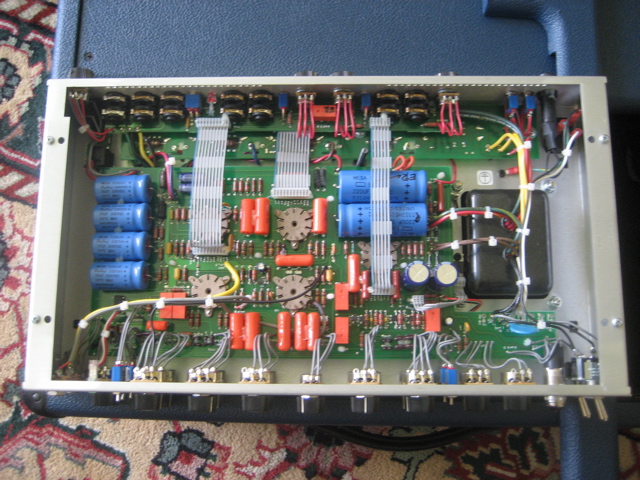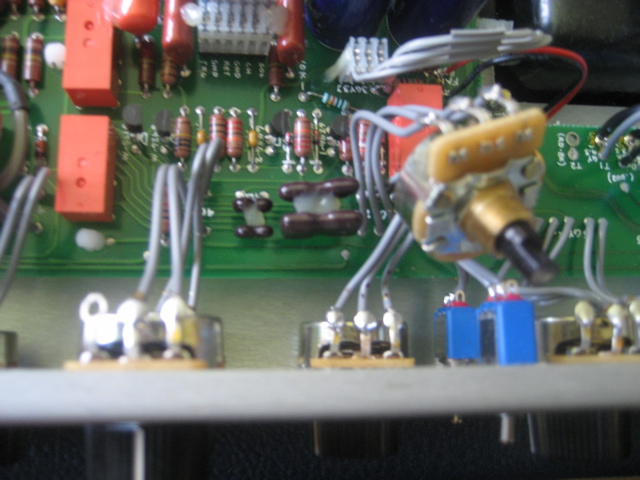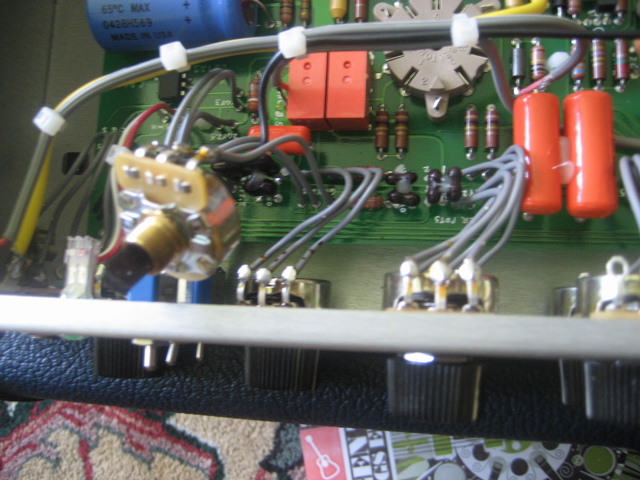sbalderrama said:Spikey Si said:I will have another fiddle with ch2 as it, but I tend to think that I will end up doing the mod as I always gravitate towards ch1 and currently use a tube screamer to boost the gain when needed rather than switch to ch2. If ch2 was identical to ch1 (a la reeder ) then the extra gain stage should do the trick without the need for pedals.
Thanks again for your help!!
Try keeping the gain control quite low on C2 ( 9 oclock and below) and then use the drive control to push the channel, basically like sticking a tube overdrive in front of C1. Its possible that the Reeder mod may still have a slightly more open sound than doing it this way due to some aspect of how pots are manufactured, but for me this works really well. I usually run the gain a bit hotter since I like the extra compression for leads. Because of the pot taper, the Gain pot on C2 is very touchy in it's lower range.
Thanks for the tip, I'll give it a go!