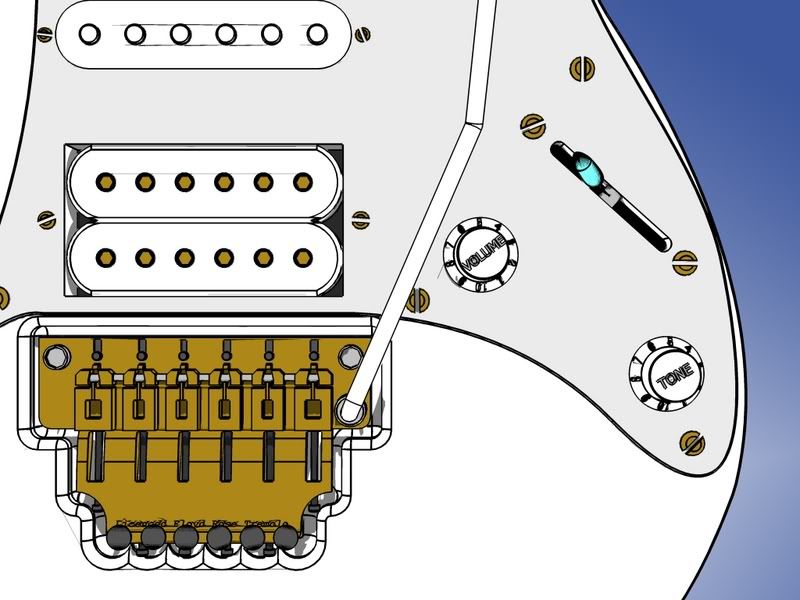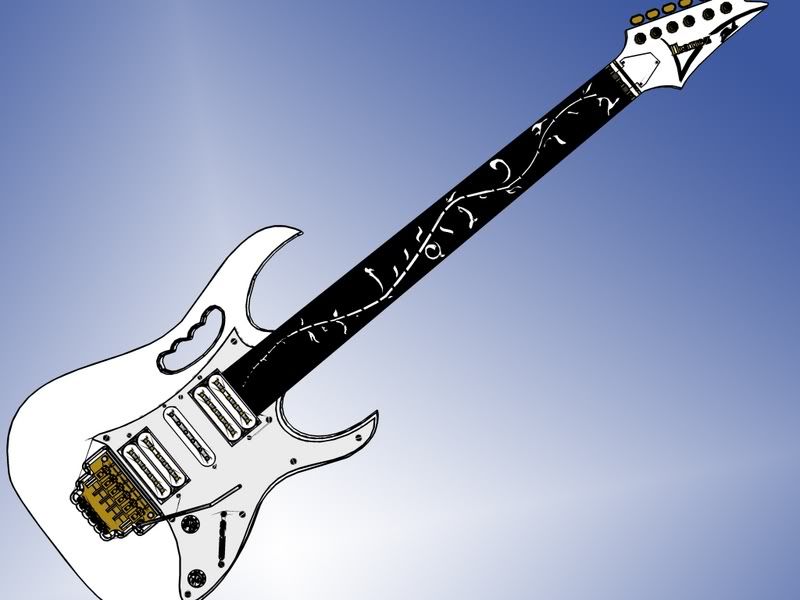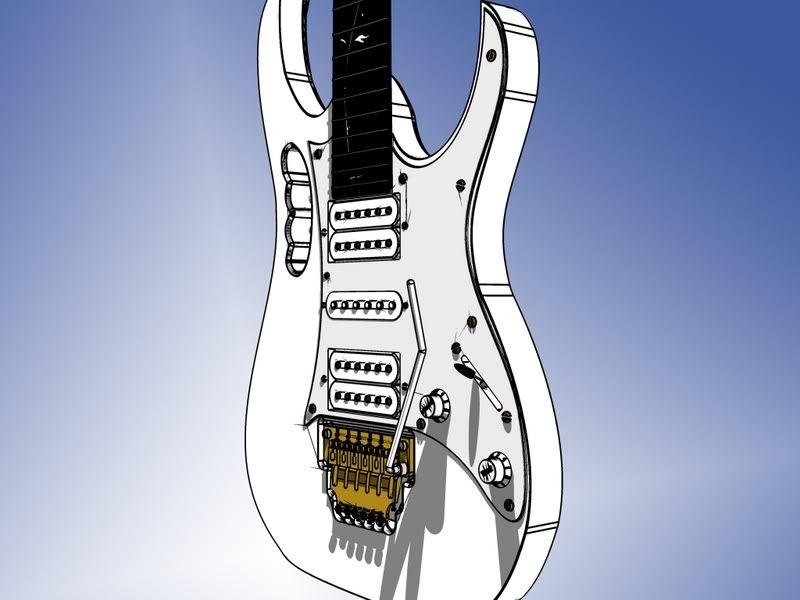Okay....measuring now...I'll put them into a rough plan-format for you...
Assuming for the head, right? Cause for the combo, just everything is switched around. But you just need the knob stuff anyway...
The small switches (for Vintage/Modern etc.) are sticking out maybe a bit less than half the length of the EQ and TONE shaping knobs (The normal knobs). And the main jewel light is actually some weird geometric shape...But you knew that. I just made it as a circle, cause I could.
I ended up just making some quick, non-overly-detailed parts. Hopefully you can read this. Otherwise, I'll have to upload pieces of it at a bigger res.
EDIT. Gotta make separate pics....Gimme a minute...
Here we go...
Dimensions in MM. Disregard the scale markings. That's just for fitting it on the page.
EQ Knobs. The main chrome ones all over the amp.
Base for the small switches used for selecting "Clean/Brit/Tweed" etc.
Said Switch
Base for large switches, as well as being identical to the guitar input(Bold/Spongy/Standby etc.)
Switch
Little coloured channel light for each, well, channel.
There you go! Anything I missed, I'll try to get for you! :twisted: