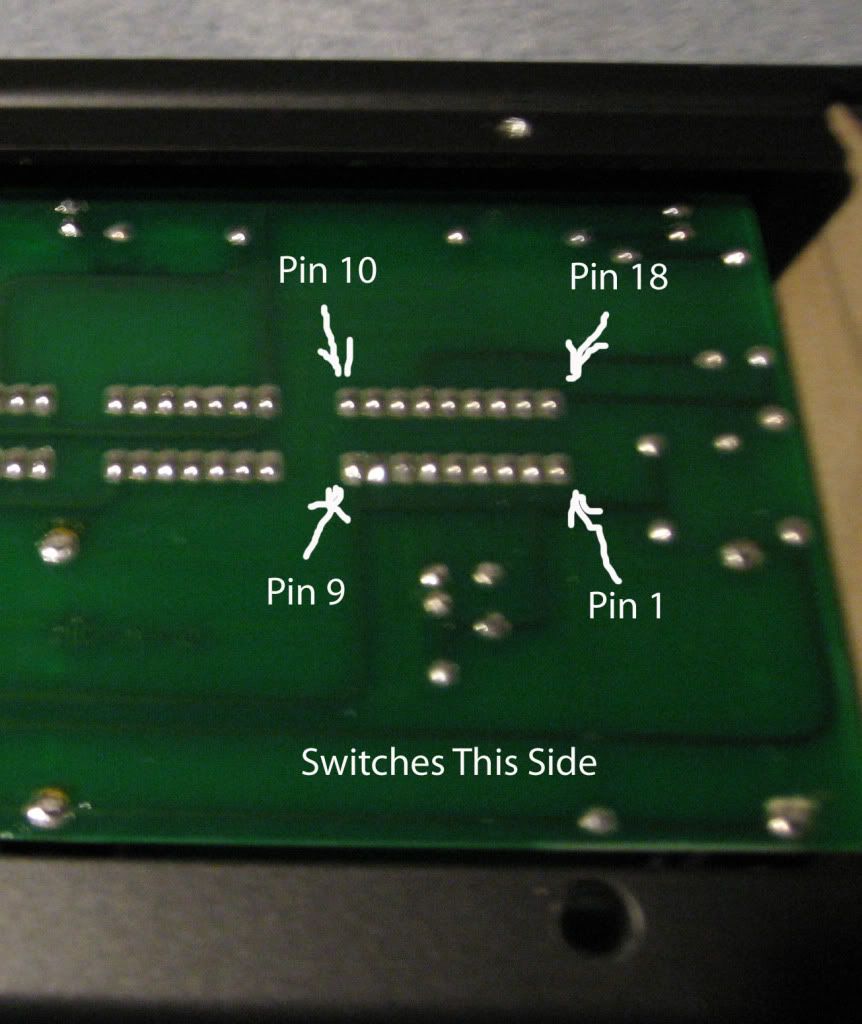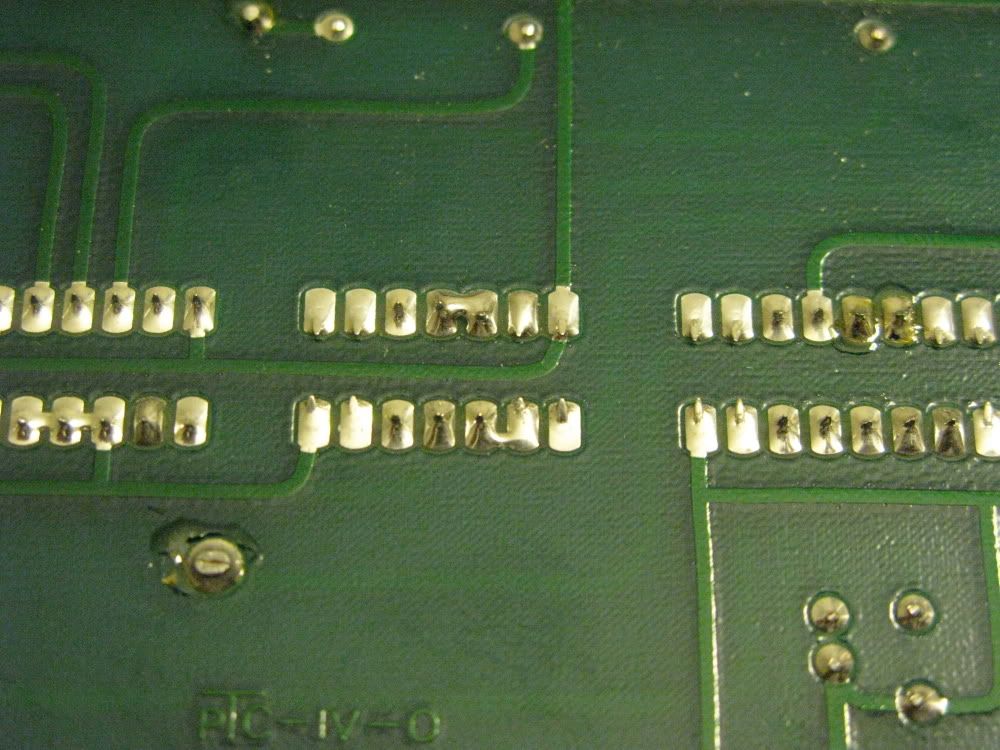pabloguitar
Well-known member
Just wanted to get some opinions. I've had this 3 channel Dual Rectifier for 2 years now that I never could get a sound that I liked. It's literally been in the box for about a year. I put it on craigslist and a guy emails me, wanting to trade straight up for a Mark IV. I'm thinking cool, I've had two of those in the past, and love them. Actually, I was going to add some money along with what I would have sold the DR for, and either bought a Mark IV, or waited for the 5 to come out. Anyway, we meet at a Best Buy and trade. Possibly stupid of me, but I figured that if something was wrong, I would still be ahead if I had to put in a couple hundred dollars since the DR just sat anyway. The Mark IV looked in mint condition, absolutely perfect. Got it home and checked the tubes before I even plugged it in. As soon as I took the metal cover off the V1 tube, the tube fell in my hand. I know that tubes are in pretty tight, so it couldn't have just fallen out, it had to have been out for awhile (he probably thought something was broken). I put it in, fired it up, and sweet jesus, it sounds awesome!! I noticed that the cooling fan wasn't working. Looked at the plug and it wasn't all the way in. Pushed it in the rest of the way, and worked fine. The footswitch doesn't change channels however. Fx button, and loop button work fine, but just doesn't change channels. Switch on back does change channels though, and yes, it was in the correct position for the footswitch (like I said, I've had two, so I know what the switch position should be in). Looking at the footswitch, the nut that is on the "Clean" channel is missing (maybe he had it open trying to figure it out). Might just be that that switch is sticking on for whatever reason (even thought it doesn't feel like it) and preventing a switch to either of the other two channels. So in the end, everything is perfectly fine, mint! with the exception of the footswitch possibly being a problem, although I think that it'll be fine. Any ideas about the footswitch not changing channels? Either way, I think I got an awesome deal, especially since my DR was not being used. And this guy probably thinks he got an awesome deal and ripped me off!