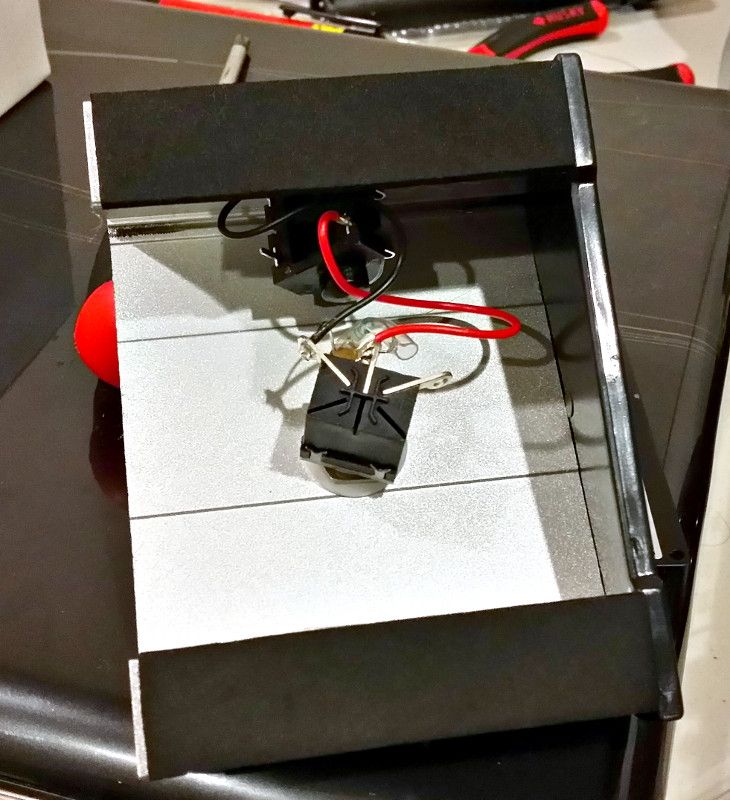I just pulled up your manual. It appears there are many changes from the V1 to the V2. You now have separate jacks for controlling the solo feature and the channel switching. For me, I control this via my GT-100. It sends a signal through the standard mono instrument cable to the amp, and that signal is going to either change channel from 1 to 2, depending on the signal sent. It either shorts the cable or doesn't, if that makes sense to you. To test this, make sure your channel select on the back of the amp is set to Channel 1(see page 11 of the manual), plug a regular guitar cable into the EXT SWITCHING - CHANNEL jack, and then short the tip of the open end of the cable to the ring. They are separated by the black ring on the end of the cable. Just touch a screw driver to the tip and make sure it also touches the rest of the shaft, or use an alligator clip and clip it across the black ring so it straddles either side of the ring, shorting it out. This is safe, do not worry about damaging the amp. On my old Studio Preamp, to test mine I actually took an old guitar cable, cut it in half and twisted the exposed wires together. You would have to probably cut back about 1-2" of the rubber insulator to get to the cable/wires, then strip and twist them. Hopefully that is within your comfort zone, as it was the easiest for me to test over and over again. You should see that when the cable is shorted, that the amp switches to channel 2 and when it is not shorted ( the the jimmy-rigged guitar cable is removed) it should revert back to channel 1. I hope that helps. If that works, then the foot switch is not working or damaged.
Sorry for the clutter of ideas, I hate to see someone have an issue that is not solved. Let me know if that worked for you.
Best of luck!
Barrett "Rockguy66" Hamilton